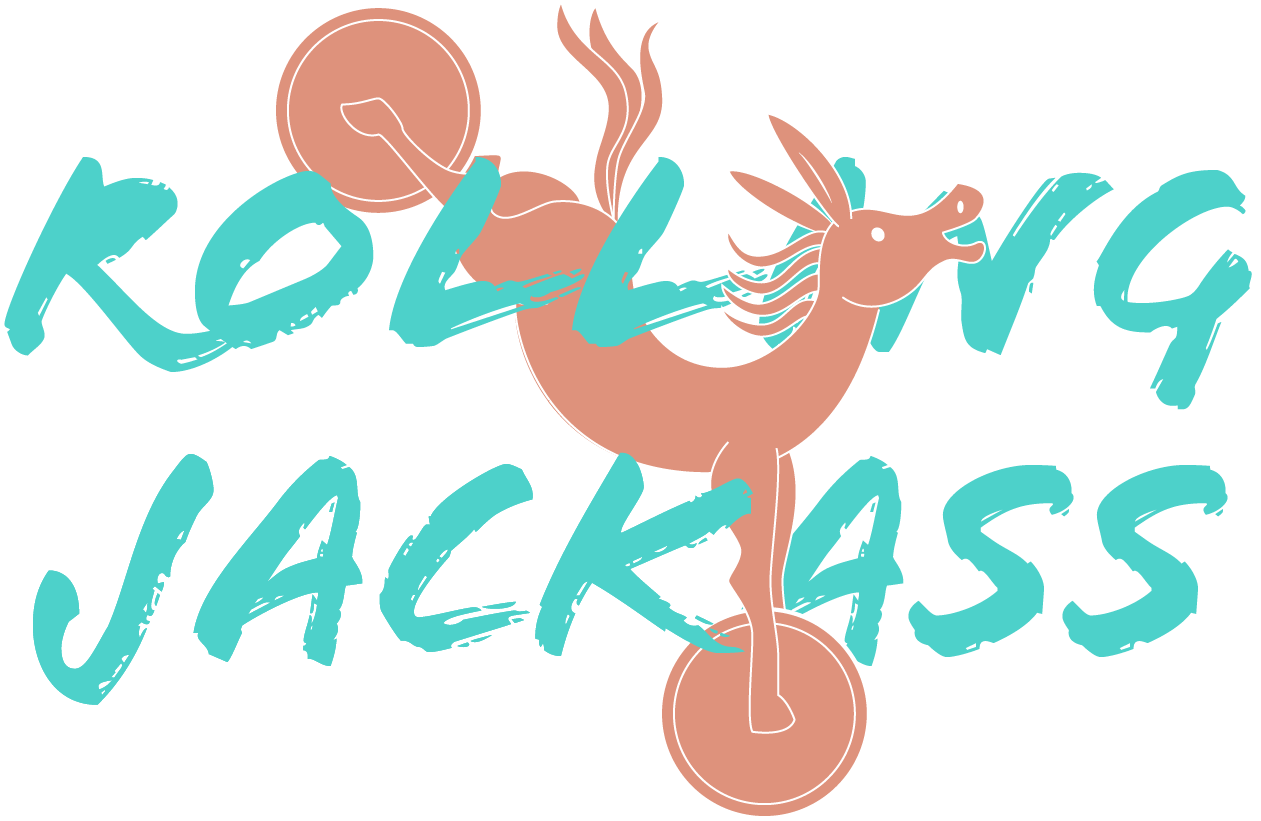Installing the Rolling Jackass on a Sun Atlas Cargo Bike
Put a little grease on the first few threads of all hardware to prevent galling of the threads.
Remove the stock centerstand if it is still installed. Hold the RJ against the underside of the frame and start to thread the M10 bolt into the threaded hole in the middle of the aluminum base. Before it gets tight, slide the flat aluminum spacer between the stand base the the chainstays so that the slots line up.
Set the J-brackets over the chain stays and insert the M6 bolts through them, the slotted holes in the flat spacer, and the centerstand base. There is some variation in chain stay spacing on the Atlas, but the slotted holes should accommodate this. Install a washer and a nut finger tight on each of the two M6 bolts.
Tighten down the M10 bolt and the two M6 bolts, making sure the centerstand body is square with the Atlas frame.
Route the actuation cable housing along the frame, retaining with zip ties, and install the lever on the handlebars. The lever should be installed in a location that allows it to be pulled all the way to the bar, without interference. Enough cable and housing is included to fit most setups.
Actuate the stand by pulling on the lever, and pull the bike back and up onto the stand. Take note of the elevation of the tire which has been lifted off the ground. Too high and it will be difficult to set the bike onto the stand, especially when loaded. Too low, and the bike may be unstable when parking on uneven or soft ground. Aim for about 1/2” by adjusting the threaded feet. Lock the feet in place by tightening the jam nuts against the leg with a 9/16” wrench.
Double check that the cable tension is sufficient to actuate the stand. When the lever is pulled all the way to the handlebars, the feet of the stand should be touching the ground. If not, there is a barrel adjuster on the lever, and one at the base of the stand that will allow you to fine tune the cable tension.
The stand is now ready for use!